Просмотр визуальных тем
По умолчанию стоит самая первая тема, т.е. Pet Theme, не удивляйтесь.
Если у вас пропадает список тем, используйте навигатор и перейдите на любую страницу из списка, там появятся темы.
Горизонтальные линии могут быть созданы с помощью 5 дефисов "-----"
Заголовки создаются путем добавления от 1 до 6 плюсов в начале строки.
Это текст в табе.
Это цитата, она делается через "> " которая стоит на каждой строке цитаты
Больше текста!А это горизонтальная линия
Вложенная цитата
| Это | таблица |
|---|---|
| Ты уже должен | знать как это |
| делать | |

Изображение.
версия страницы: 87, Последняя правка: 22 Янв. 2024, 13:49 (658 дней назад)